What is the Ergosa’s Horizontal Mode and What Production is it Best Suited For?
👉 You’re thinking of purchasing an Ergosa packer to maximize your folder-gluer’s productivity, but you want to be 100% certain that you’re making...
9 min read
 Maxime Jacques
:
May 18, 2021
Maxime Jacques
:
May 18, 2021
![What is the Ergosa C’s Vertical Mode and What Production is it Best Suited For [+ Video]?](https://impack.ca/hubfs/X21-021.png)
Are you considering an Ergosa packer but feeling unsure about which packing mode(s) you need?
Are you debating choosing between the Ergosa A or the Ergosa C because of the additional Vertical Mode option offered by the Ergosa C?
You’ve found yourself in the right place!
Hi! My name is Maxime and I am IMPACK’s Area Sales Manager.
Having worked previously in the Electric department, I have wired, started, and tested more than 30 Ergosa packers and administered the installation and operator training on over 25 Ergosas.
Throughout this time, I have seen a wide range of clients from various industries and with different productions, box formats, and product offerings.
IMPACK’s Ergosa packer offers 3 main packing modes: The “Horizontal Mode,” the “Pick & Place (or Manual) Mode,” and the optional “Vertical Mode.”
“But, what is the Ergosa’s optional Vertical Mode?”
“What additional benefits does it provide me with?”
“And...do I really need it?!”
I get asked those questions dozens of times a week, in one form or another.
So, this article + video is my effort to answer everything you need to know about the Ergosa’s Vertical Mode: What it is, how it works, and which production it is best suited for.
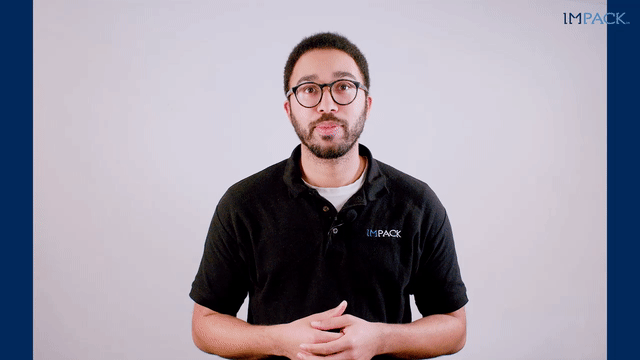

The Ergosa is IMPACK’s semi-automatic folder-gluer packer that optimizes the efficiency, ergonomy, and productivity of your packing process and allows you to push your folder-gluer to its maximum potential.
🔍 Related: What is an Ergosa Packer & How Can It Improve My Packing Process?
There are 2 different versions of the Ergosa: The Ergosa A and the Ergosa C.
The Ergosa A is the newer and more economical version of the two Ergosa packers. It is the go-to option for companies with tighter budgets and limited space availability.
The Ergosa C is the more advanced and versatile version of the Ergosa series that offers more configurations and multiple packing modes with several additional features and benefits.
🔍 Related: Ergosa A Vs. Ergosa C: Which Is Better For Your Production?
The Ergosa series offers 3 main packing modes: The “Horizontal Mode,” the “Pick & Place (or Manual) Mode” and the “Vertical Mode.”
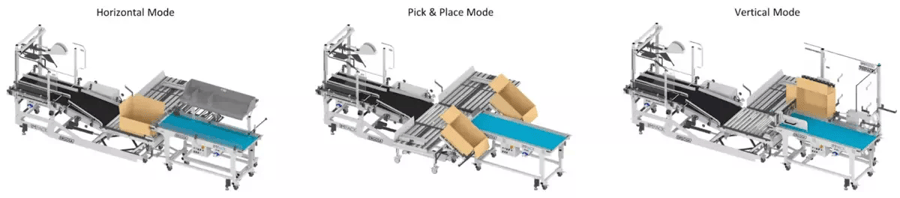
👉 The Ergosa A packer offers 2 of those 3 main packing modes:
👉 The Ergosa C packer offers the same 2 packing modes mentioned above + 1 additional optional packing mode:
This brings us to what you’re here for: The Ergosa C’s Vertical Mode!
🔍 Related: What are the Ergosa Packer’s 3 Main Packing Modes? (Definition, Features & Benefits)

The Ergosa C’s Vertical Mode is an additional optional packing mode that can be added to your Ergosa C package.
It provides an ergonomic and high-performance solution for handling 4/6 corners, large and heavy straight lines, and boxes with complex shapes including crash-lock/auto-bottom boxes (when paired with an “MFA Batch Inverting Module”).
Although the Vertical Mode is a commonly included option as part of the Ergosa C package, it is only an option and not a requirement.
If your production does not need the Vertical Mode, then why pay for it?
This is exactly the philosophy that we, here at IMPACK, put forward with our Ergosa series.
The versatility of the Ergosa gives you the flexibility to choose only the options and modes you need, thus omitting any unnecessary options that you will never use.
If you currently use a specific packing mode and in a few years your production evolves and requires an additional packing mode (with a different module), you do not have to replace your existing Ergosa packer or buy a new packer.
This also applies to the Vertical Mode! The Vertical Mode can be added at any time to your Ergosa C packer and is as simple as “plug and play” (if you have the connections prepared in advance).
No new packers needed. No additional big purchases needed.
Another important point to consider is that the Vertical Mode is available as an option exclusively to the Ergosa C packer i.e. it cannot be added, or retrofitted at a later time, to the Ergosa A.
In a traditional manual packing process, your packing person(s) would lift small loads of boxes that are limited by as much as each packing person(s) hands can carry per movement. This is because they can only lift so much with their own hands.
In direct contrast, the Vertical Mode uses the “PerPack Module” and allows you to pack a full row of boxes, in one single motion, by pushing the full row of boxes into the case.
No lifting of loads is required.
This “pushing movement” capability is depicted in the image below:
This same “pushing movement” is also responsible for a reduction in the number of packing persons needed at the packing station (often from 2 packing persons to 1 packing person) and an increase in packing speed.
Because you can easily push a full row of boxes in one motion with the Vertical Mode, instead of lifting loads of small batches limited by how much your hands can carry (with the traditional manual packing), the number of boxes per movement increases significantly. This results in a much higher packing speed.
The Vertical Mode offers a production speed of greater than 80,000 boxes per hour on the folder-gluer.
👉 Step #1: Switch your Ergosa C packer from the Horizontal Mode to the Vertical Mode by removing the “Service Shelf” and installing the “PerPack Module.” The switch from the Horizontal Mode to the Vertical Mode takes 5-7 minutes only.
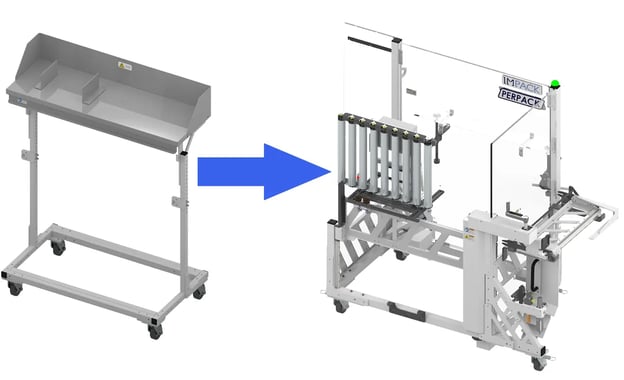
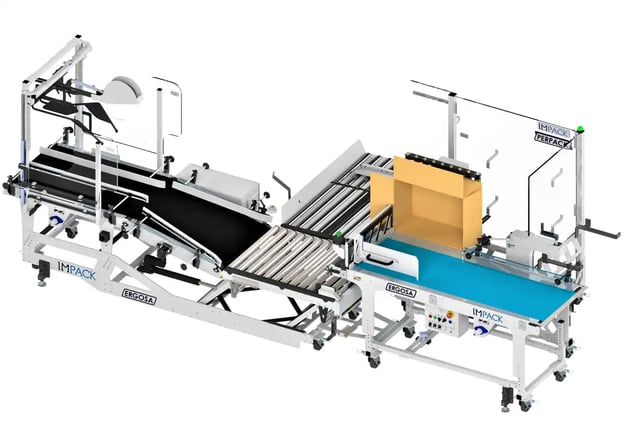
👉 Step #2: Place the empty case on the PerPack Module with the case opening facing the operator as shown in the schematic diagram below.
The PerPack Module is equipped with a suction cup system that ensures the stable positioning of the case, thus preventing it from moving when packing a row (or multiple rows) into the case.
.webp?width=624&name=Ergosa%20C%20-%20Vertical%20mode%20process%20(1).webp)
👉 Step #3: Separate a full row of boxes from the box shingle and bring this row in front of the assisted pusher and facing the case opening just like the operator does in the image below.
.webp?width=624&name=Ergosa%20C%20-%20Vertical%20mode%20process%20(2).webp)
👉 Step #4: Using the assisted pusher, push the full row of boxes into the case.
.webp?width=624&name=Ergosa%20C%20-%20Vertical%20mode%20process%20(3).webp)
👉 Step #5: Once the row of boxes has been packed into the case, the Ergosa C will
.webp?width=624&name=Ergosa%20C%20-%20Vertical%20mode%20process%20(5).webp)
.webp?width=624&name=Ergosa%20C%20-%20Vertical%20mode%20process%20(6).webp)
The pusher will then automatically return to its initial position, ready to push the next row into the case as shown:
.webp?width=624&name=Ergosa%20C%20-%20Vertical%20mode%20process%20(7).webp)
It is noteworthy to mention that the pusher is supplied with several guides allowing it to be easily adaptable to the length of the rows and the height of the boxes that are to be packed.
👉 Step #6: Go back to step #2 and repeat the process for each case.

The Vertical Mode is mainly intended for 3 types of boxes: 4/6 corners, straight line boxes, and crash-lock/auto-bottom boxes.
.webp?width=624&name=ezgif.com-gif-maker%20(48).webp)
Although the Horizontal Mode can handle 4/6 corners, it is not the most adapted mode for those types of boxes simply because it is limited to only small 4/6 corners.
In addition, the Horizontal Mode typically requires you to turn your boxes 90° with a box turner, and most often, 4/6 corners are produced with an understack (instead of an overstack) which most packing systems on the market — including box turners — are unable to handle.
In contrast, the design of the Vertical Mode is as such that you do not have to rotate your boxes 90° with a box turner. And, the Vertical Mode is one of the few packing solutions on the market that allows you to process both overstack and understack box shingles.
The Vertical Mode is also capable of packing anything from medium to large 4/6 corners, straight lines, and crash-lock/auto-bottoms (when paired with the MFA Batch Inverting Module). In addition, just like the Horizontal Mode, it allows you to pack a full row of boxes in one single motion.
.webp?width=424&name=3-Seal-end%20(1).webp)
Again, although the Horizontal Mode is primarily used for straight line boxes, it is restricted to compact cardboard boxes and also has limitations in terms of the size (small to medium-sized boxes) and weight (maximum of 10-12kg per row) of the boxes.
If you run large and heavy straight line boxes and(or) your boxes are made of corrugated cardboard, such as bag-in-box, then the Vertical Mode will be much more fitting for those types of boxes.
The larger and heavier your boxes are, the more difficult it becomes to handle them. This is where the Vertical Mode’s design and working principles make a huge difference towards optimizing your operator’s efficiency, facilitating a far more ergonomic method of operation, and allowing you to maximize your folder-gluer’s productivity.
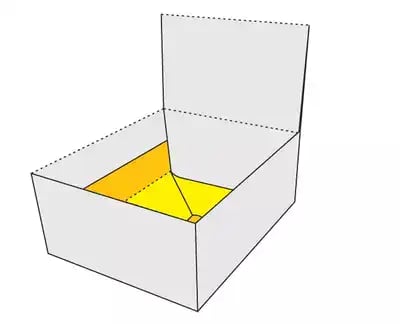
If you’re running a lot of crash-lock/auto-bottom boxes, then pair the Ergosa C packer in Vertical Mode with the “MFA Batch Inverting Module.” This will allow you to produce those complex boxes as fast as possible with the shortest setup time possible.
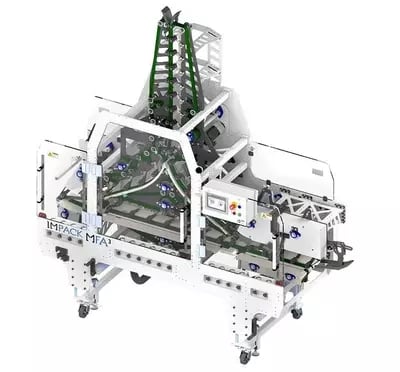
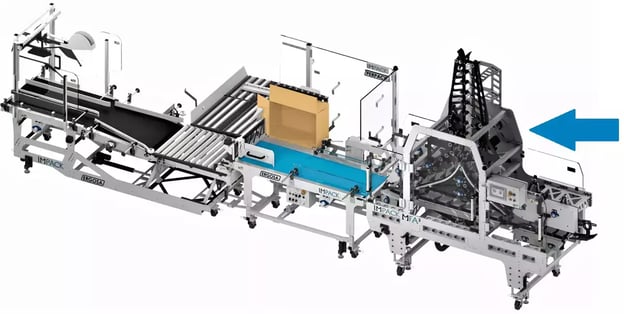
Although you can pack crash-lock/auto-bottom boxes with the Pick & Place (or Manual Mode), it is not as fast or as ergonomic as if you were to pack them on the Ergosa C’s Vertical Mode with the MFA Batch Inverting Module.
We can confidently say that the MFA Batch Inverter provides the easiest possible method on the market to invert batches of your crash-lock/auto-bottom boxes fully automatically.
The Vertical Mode offers you the following packing configurations:
Under certain conditions it may be possible for you to have the following packing configuration:
Further analysis of your case packing configuration is required and we strongly recommend that you test your boxes for validation.
📞 Give us a call and we’ll offer you a free, no-strings-attached, productivity analysis and box testing of your very own samples 😉!
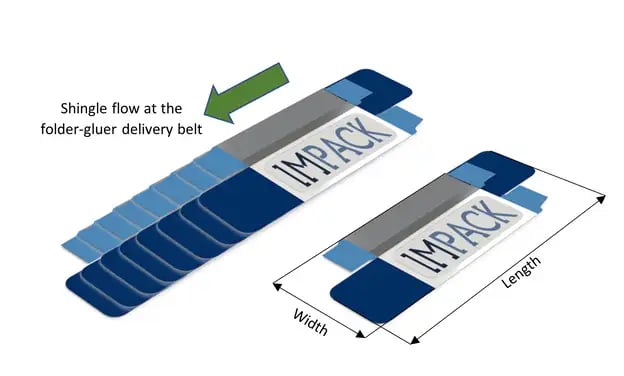
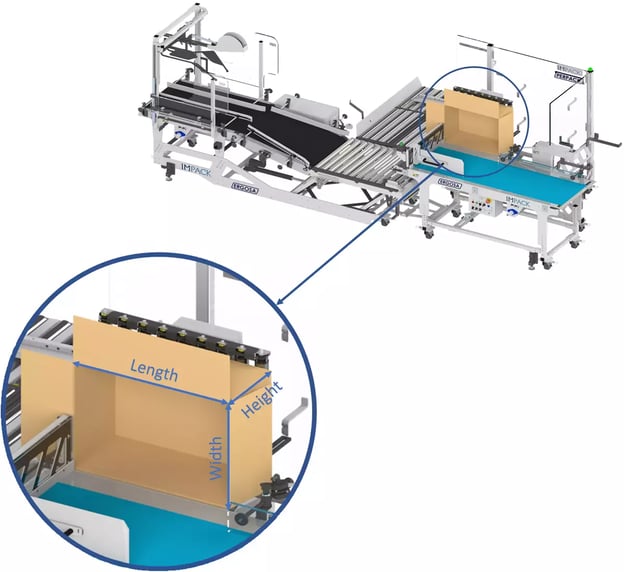
Note: If your box or case dimensions are outside those specifications, that is okay and often happens!
📲 Get in touch with an IMPACK expert who can offer their top recommendation on which mode is best for your production 👌.
While the Ergosa C’s Vertical Mode provides a multitude of advantages to your case packing process and allows you to unleash your folder-gluer’s full potential, every company’s needs are different. And, admittedly, this mode is not suitable for every company.
Some of our clients find the Ergosa’s Horizontal Mode and Pick & Place Mode sufficient while other clients’ production absolutely requires the Vertical Mode option.
If there is no realistic forecasted ROI, then the Vertical Mode won’t make sense, and we wouldn’t offer it to our clients even if they wanted it (it has happened before).
Before you commit to a decision, there are 4 critical questions to ask yourself to know whether the Ergosa C’s Vertical Mode is right for you:
1. First, examine your current production: Do you produce 4/6 corners and(or) large/heavy straight line boxes?
A. If you answered “yes:” What proportion of those boxes do you produce out of your total production? 10%, 25%, 50%, 75% or 100%?
B. If you answered “no,” or the proportion is below 25%: What pushed you to explore the Vertical Mode?
2. If you answered “yes” to I and(or) II: Will the gains generated by this proportion be sufficient enough to justify investing in the Vertical Mode?
3. If you answered “yes” to III: What is ergonomics worth for your company? And how do determine the gains achieved from ergonomics?
4. Lastly: How do you see your production evolving in the next few years?
Knowing where you are now (your current production) and where you want to go (your forecasted future production) is vital to recognizing exactly what packing system and packing mode(s) are best for you. You must have a crystal clear vision of your future goal.
Begin by identifying which areas you want to become better and faster at because when you do, you establish a direction for yourself.
For example, if you identify your goal is to hunt the big contracts for 4/6 corners then you know you need to produce a specific volume of those boxes at a certain speed and under a set of XYZ circumstances.
Knowing this will allow you to choose the best folder-gluer packer and the perfect configurations required to tackle that goal. Once you know you are going in that direction, and you have established the technology for a fast setup and stable production, you will become the top speed producer in your market.
Being top speed makes you have control over lowering your price per box against all competitors who cannot match your technology or speed.
You have now become the master of your own machines with just some forward-thinking and a realization of direction 😉.
Now that you have a better understanding of what the Ergosa C’s Vertical Mode is, and how it works, your next steps would be to:
Compare the Ergosa A Vs. the Ergosa C to determine which is best for your production!

👉 You’re thinking of purchasing an Ergosa packer to maximize your folder-gluer’s productivity, but you want to be 100% certain that you’re making...
![Impack Packaging Ergosa Packer’s 3 Packing Modes | Complete Overview [+VIDEO]](https://impack.ca/hubfs/X21-026-2.png)
Are you looking to install a folder-gluer packer on your folder-gluer but want something that won’t make your company go broke?
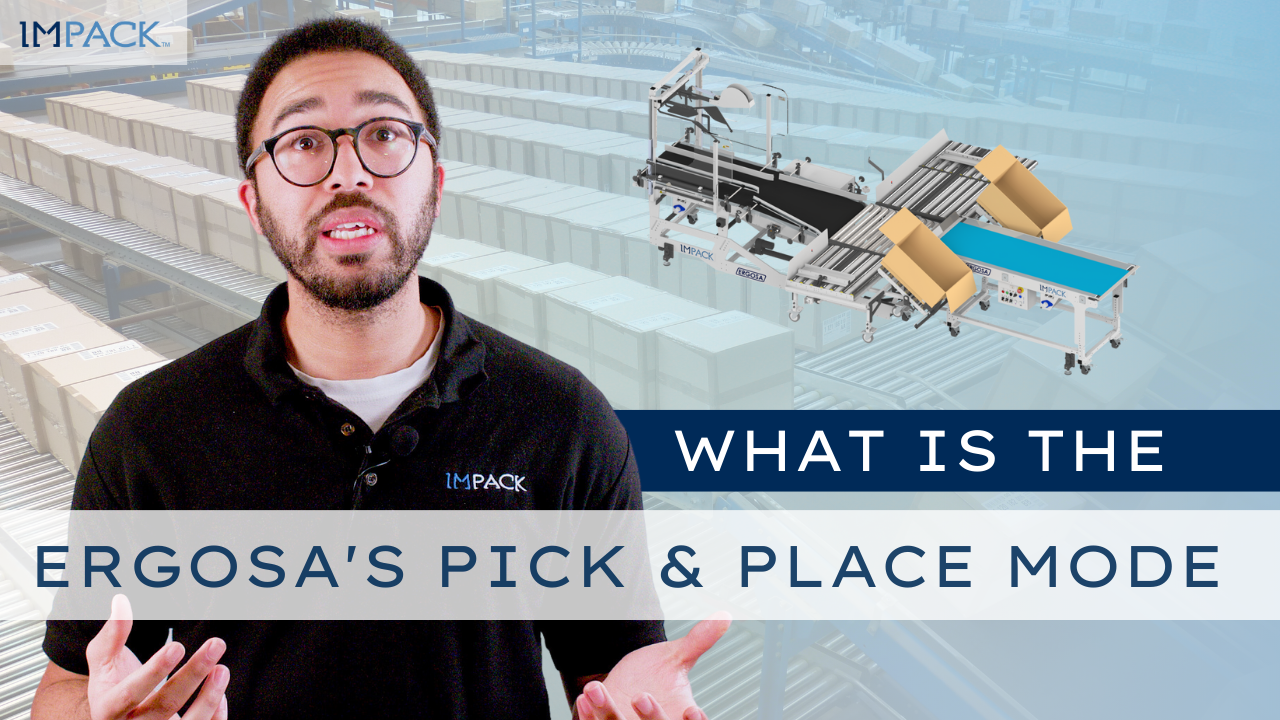
If you’re considering the purchase of an Ergosa packer, you’re probably wondering: What benefits can the Ergosa provide to my packing process?