How to Maximize Your Productivity with the Ergosa’s Pick & Place Mode
Your new Ergosa packer has been installed and started at your facility.
3 min read
 Mathieu Tremblay
:
July 13, 2023
Mathieu Tremblay
:
July 13, 2023

I’m sure you’ve already stumbled across IMPACK’s best-selling machine to date: the Ergosa C.
In fact, I’m sure you’ve already read our short articles on the Ergosa’s Horizontal Mode and on the Ergosa’s Vertical Mode, and learned of its third packing mode: the Pick and Place Mode.
However, you may be asking yourself:
What is the Ergosa’s Pick and Place Mode?
Lucky for you, we will answer just that!
In this article, we will explain what the Pick and Place mode is and explore what kind of company it is best suited for.
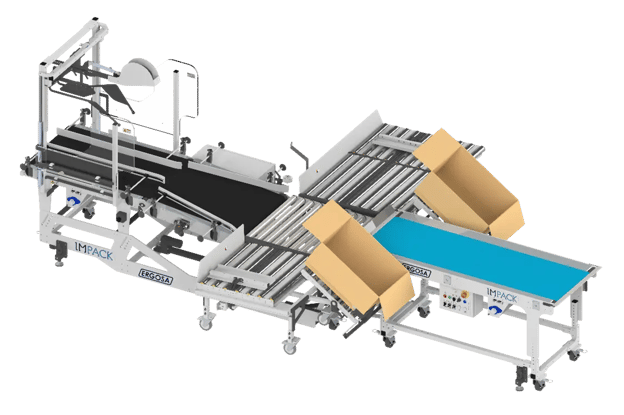
Ergosa C Pick & Place Mode
The Pick & Place Mode, also known as the Manual Mode, is a packing mode that offers exceptional versatility and enables you to process any box.
This mode is available for both the Ergosa A and Ergosa C folder-gluer packers, making it a valuable option for a variety of different packaging needs.
Whether you are working with single-type boxes or dealing with diverse productions, the Pick & Place Mode on the Ergosa packer can easily adapt.
It goes beyond being a standard conveyor system; instead, it has been thoughtfully designed with ergonomics in mind to significantly enhance productivity without investing a hefty sum.
The most notable advantage of the Pick & Place Mode is its ability to handle more complex boxes by allowing manual selection.
For the Ergosa A packer, you can switch from the Horizontal Mode to the Pick & Place Mode simply by turning the designated button on the control panel.
For the Ergosa C packer, transitioning to the Pick & Place Mode involves installing either one or two MAE Modules, depending on your requirements.
This alteration provides you with one or two manual packing stations, expanding the flexibility of your packaging process.
Moreover, the Pick and Place Mode’s greatest asset is that you do not need to remove your Ergosa for any production that cannot be processed through the Horizontal or Vertical Mode.
Instead, you can switch to the Pick and Place Mode and then switch back to the Horizontal or Vertical Mode whenever you need to.
By following these straightforward steps, you can seamlessly switch between modes and harness the full potential of the Pick & Place Mode in your Ergosa packer, maximizing efficiency and adaptability in your packaging operations.
Now let’s explore how the Pick and Place mode works.
.webp?width=624&height=416&name=Picture6%20(2).webp)
Ergosa A Pick & Place Mode
In the context of the Ergosa packer, the Pick & Place Mode operates differently depending on the specific type of Ergosa packer being used. Let's explore these variations in more detail.
The Ergosa A model employs a Pick & Place Mode that consists of a single manual packing station designed for one packing person.
Unlike other versions, this model does not incorporate any additional modules.
Instead, it utilizes a tilting device that is integrated into the case rollers. This mechanism allows for efficient packing operations.
On the other hand, the Pick & Place Mode in the Ergosa C model offers more flexibility.
It can accommodate either one or two manual packing stations, depending on the needs of one or two packing persons.
These packing stations are known as MAE modules and are integrated components of the Ergosa C system.
In this mode, operators can pack batches of boxes into cases using the Pick & Place functionality provided by the Ergosa C packer.
By understanding these distinctions, users can leverage the appropriate Pick & Place Mode based on their specific Ergosa packer model to optimize their packing processes.
The Ergosa Pick & Place Mode is a manual packing solution that can cater to diverse productions.
It is a manual solution that was developed with ergonomics in mind, meant to ease the job for your packing person while also increasing efficiency all around.
In the end, the Pick and Place Mode is meant for any production that cannot be processed through the Horizontal or Vertical Mode without having to remove the machine from your line.
I’m sure you want to ask:
Is the Ergosa Pick & Place Mode right for my company?
The Pick & Place mode IS right for your company if you:
The Ergosa series have so much more to offer, read the following articles to learn everything about the Ergosa series and if your company could benefit from one:
Impack Packaging Ergosa Packer’s 3 Packing Modes – Complete Overview + VIDEO
What is the Ergosa Packer & What Companies Is It Best Suited For?
.jpg)
Your new Ergosa packer has been installed and started at your facility.
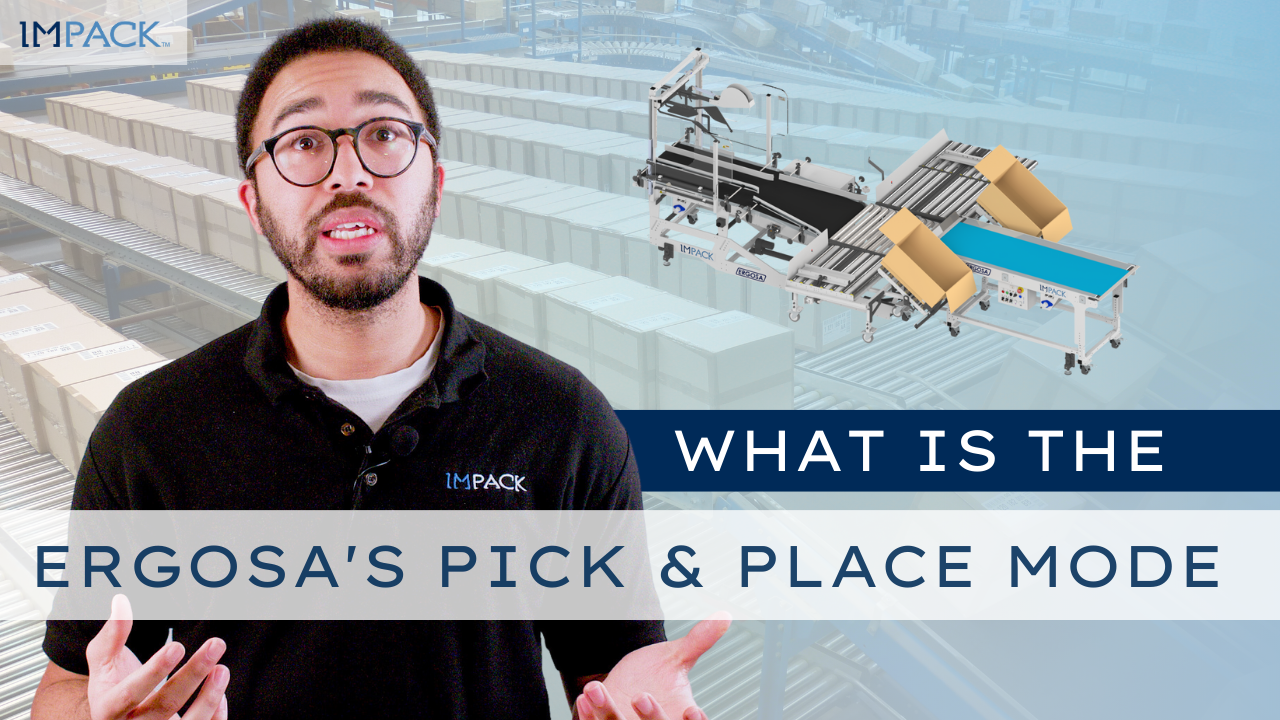
If you’re considering the purchase of an Ergosa packer, you’re probably wondering: What benefits can the Ergosa provide to my packing process?
.jpg)
Your new Ergosa packer has been delivered, installed, and started.